Some of us have been there. You notice unfamiliar transactions on your bank statements. You read sent messages you don’t remember sending. You can’t access your account despite using the correct password. Your computer is running slower, and your anti-virus protection is disabled. There are software add-ons on your computer you don’t remember downloading. These are all signs you may have been hacked.
What do I do if I think I’ve been hacked?
If you believe your internet banking account has been compromised, contact your bank immediately. The bank’s financial intelligence team will replace compromised cards, reset passcodes, and get to the bottom of the attack. Here are a few other steps you should take:
- Consider freezing your credit. This will prevent unauthorized access to your credit, and you can lift the freeze any time.
- Let your family and friends know you’ve been hacked. If you’ve experienced email compromise, the hacker may reach out to your email contacts, so it’s critical they see it coming.
- Change your passwords. Make them tricky to crack by including symbols, numbers, and random characters.
- Reinstall your anti-virus protection and backup the data on your computer.
- Continue closely watching your financial accounts.
How does it happen?
The first step in protecting against falling victim to hackers is understanding the most common ways they target individuals. Overwhelmingly, the primary way hackers gain access is when individuals click on things that contain viruses or malware.
Victims often receive a message that appears to be from Apple, Microsoft, or another tech company alerting them their computer has a virus or has been compromised and to prevent further damage they must click on the provided link or call a number to speak to a representative. The victim either clicks on the link, giving the hacker access to their computer, or they call the number and disclose private information the hacker needs to gain access to accounts.
Another common scenario is a victim receiving a phone call from a hacker impersonating a bank employee. The hacker asks for account credentials, which gives them access to all your online banking capabilities.
Here are some red flags to look out for if you suspect you’re in one of these situations:
- The number calling you is not a local number. Keep in mind, however, that a local number does not mean it’s not a hacker, as they can make it look like the call is coming from a local number even if it’s not.
- The representative you’re speaking to asks for your username and password. A legitimate bank employee will never ask for this information and will have different methods of verifying your identity.
- The message you receive or the “representative” you’re speaking to rushes you into taking action.
- The message you receive includes grammatical errors or is poorly written.
The bottom line
Despite taking precautions, there are always security risks involved when using the internet. But by being familiar with red flags and signs you’ve been hacked, you can take action quickly to limit the damage. Check your bank statements regularly, use strong passwords and use different passwords for your email, social media, financial and other accounts.
Read our other Security articles for more tips on avoiding scams, using technology safely, and more.


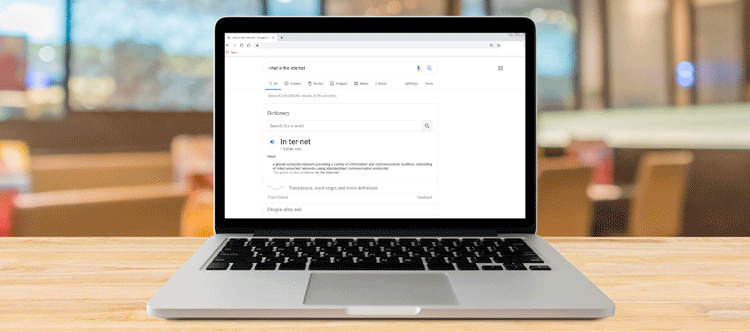






 Equal Housing Lender. SBA Preferred Lender. NMLS #440379
Equal Housing Lender. SBA Preferred Lender. NMLS #440379