Using public Wi-Fi can expose you to many risks, especially if you’re using your device to complete financial transactions or input other sensitive information. When you’re connected to a public Wi-Fi network – like one at a coffee shop, for example – any other computers also connected to the public network can reach your computer and attempt to break into it using a number of potential vulnerabilities in your device. Here’s how hackers use public Wi-Fi against you and how you can protect yourself.
How hackers use public Wi-Fi to their advantage
Being on the same public Wi-Fi network as a hacker puts you at risk for these three common scenarios:
- Hackers can trick your device into thinking their computer is the Wi-Fi router, making your device send all traffic to the malicious computer before it gets out to the internet. The hacker can then view and steal all your unencrypted traffic.
- Hackers can also create a fake website that looks and acts exactly like a real website you want to visit. While you think you’re seeing the real site, you’re actually visiting the hacker’s spoofed site. You type in your password to a site, and just like that, the hacker has your credentials and can log in as you.
- They can even set up their own real Wi-Fi access point, set the name to something that seems legitimate, such as the coffee shop’s name or even the same name as an existing Wi-Fi network, and then perform the same attacks mentioned above with even greater ease.
How you can protect yourself from the dangers of public Wi-Fi
The most obvious solution is to not use public Wi-Fi and to use your mobile data or hotspot from your phone to your laptop instead. However, if this is not a viable option because of data costs or a limited plan, consider the following tips for situations when you must use Wi-Fi:
Sometimes using public Wi-Fi is unavoidable. If you must use public Wi-Fi, avoid using financial sites or sending Personally Identifiable Information (PII) while on the network. This is information you definitely don’t want stolen, so it’s better to be safe than sorry.


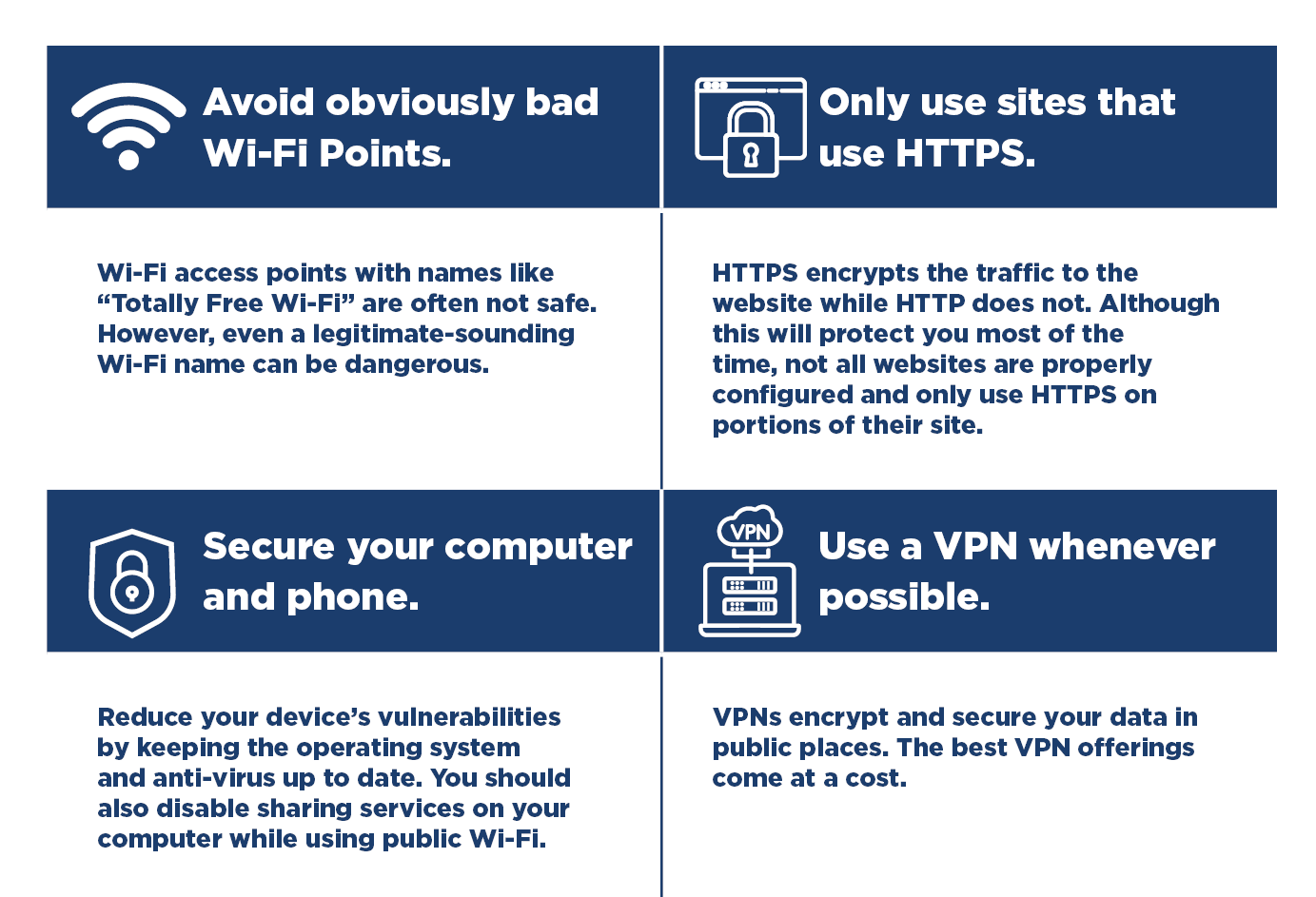






 Equal Housing Lender. SBA Preferred Lender. NMLS #440379
Equal Housing Lender. SBA Preferred Lender. NMLS #440379